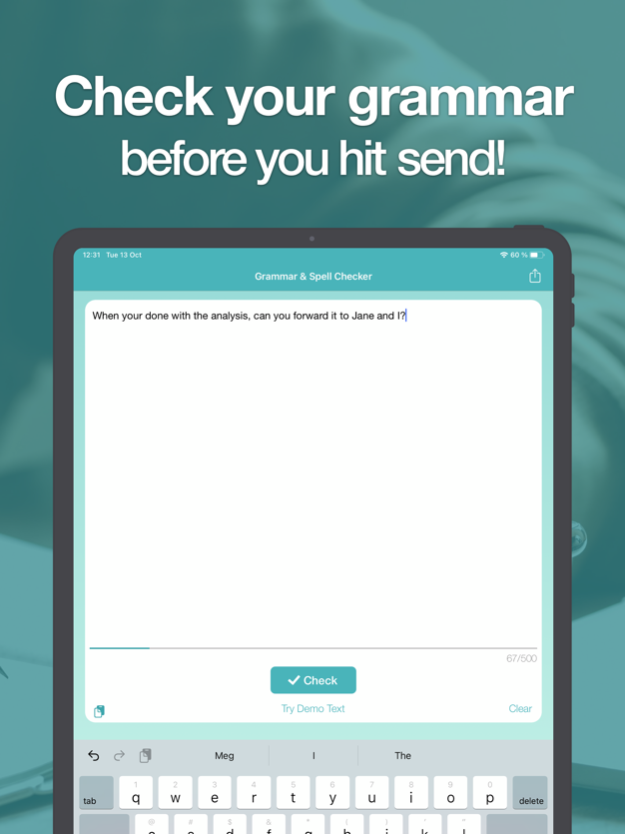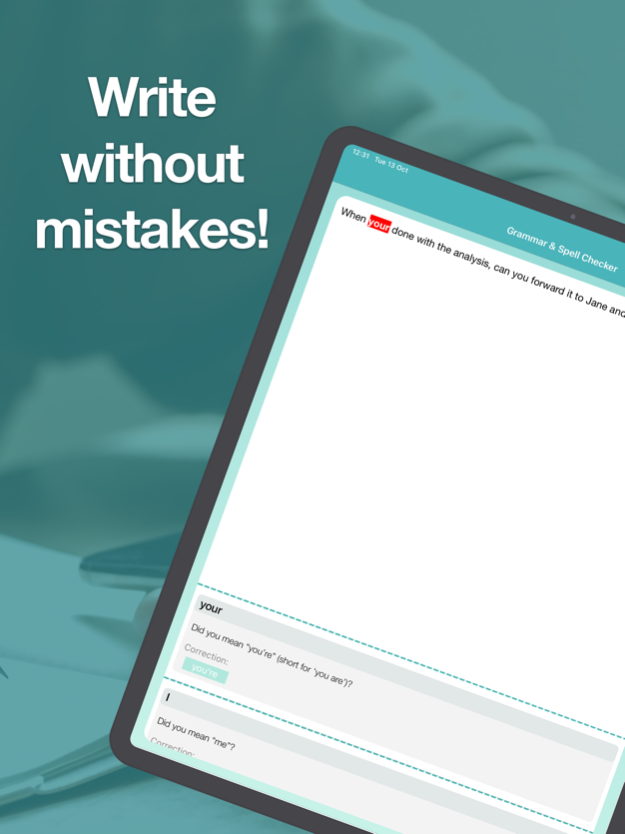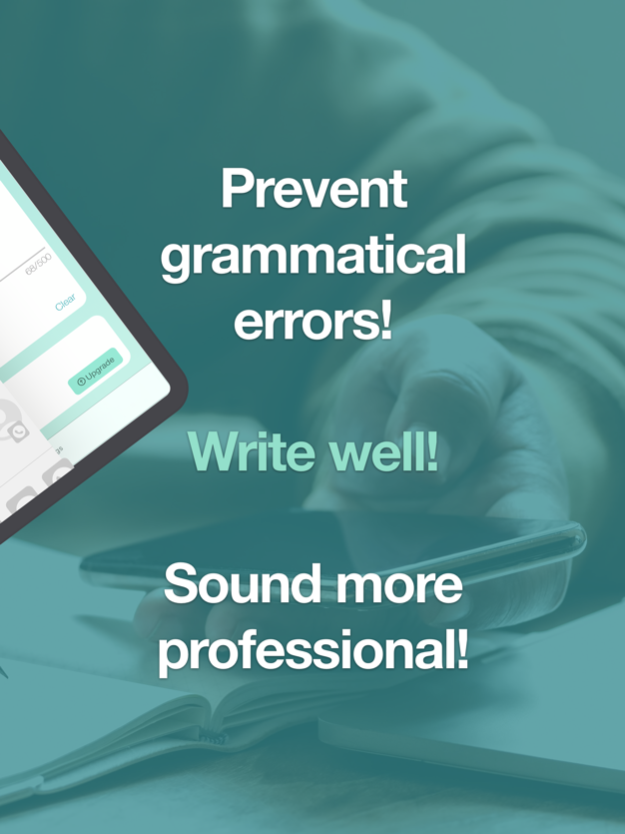Grammar Check゜ 1.2.2
Continue to app
Free Version
Publisher Description
Would you like to sound more professional and make sure that you don’t make a mistake in your texts? Use the Lexi Grammar Checker and you will not need to brainstorm about orthography anymore. With this application you can quickly and easily check your writings and correct any possible grammar and spelling mistakes.
The clean design, the simplicity of using the app and its useful functions help to bring out the best from you. It allows you to copy or share your texts swiftly and smoothly.
The app is available on iPhone and iPad too.
Lexi Grammar Checker has the following features
- Punctuational error check
- Typing and spelling mistake check
- Lowercase and uppercase check
- Conjugation and past tense correction
- Preposition check
- Grammar Explanations
- Texts sharing
Pro feature:
The app includes a 1 month long auto-renewable subscription and a 1 year long auto-renewable subscription which will unlock premium features and costs $9.99/ month and $59.99/ year. It will be charged to your credit card through your iTunes account and will automatically renew unless you canceled at least 24 hours before the end of the current period. Any unused portion of a free trial period will be forfeited when you purchase the subscription. Though your subscription for the current month cannot be canceled, you can turn auto-renewal off in your account settings after purchase. See instructions here:
https://support.apple.com/en-us/HT202039
Privacy policy and Terms of Use: https://cueprompter.com/lexi/
Mar 1, 2024
Version 1.2.2
I added an AI paraphrasing feature to the app!
About Grammar Check゜
Grammar Check゜ is a free app for iOS published in the Office Suites & Tools list of apps, part of Business.
The company that develops Grammar Check゜ is Alexa Horvath. The latest version released by its developer is 1.2.2.
To install Grammar Check゜ on your iOS device, just click the green Continue To App button above to start the installation process. The app is listed on our website since 2024-03-01 and was downloaded 1 times. We have already checked if the download link is safe, however for your own protection we recommend that you scan the downloaded app with your antivirus. Your antivirus may detect the Grammar Check゜ as malware if the download link is broken.
How to install Grammar Check゜ on your iOS device:
- Click on the Continue To App button on our website. This will redirect you to the App Store.
- Once the Grammar Check゜ is shown in the iTunes listing of your iOS device, you can start its download and installation. Tap on the GET button to the right of the app to start downloading it.
- If you are not logged-in the iOS appstore app, you'll be prompted for your your Apple ID and/or password.
- After Grammar Check゜ is downloaded, you'll see an INSTALL button to the right. Tap on it to start the actual installation of the iOS app.
- Once installation is finished you can tap on the OPEN button to start it. Its icon will also be added to your device home screen.